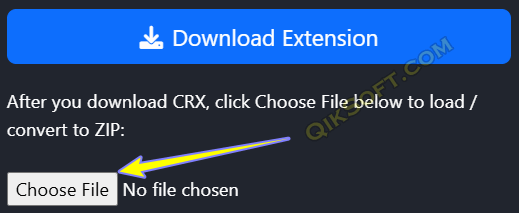How to Use CRX / XPI Downloader
1. Select Your Browser
Choose the browser icon that matches where your extension is from.
2. Enter Extension Details
Enter either Extension ID or Store URL.
3. Download Format
Select your preferred download format (CRX is the standard format).
When selecting ZIP, you download CRX then convert to ZIP using: