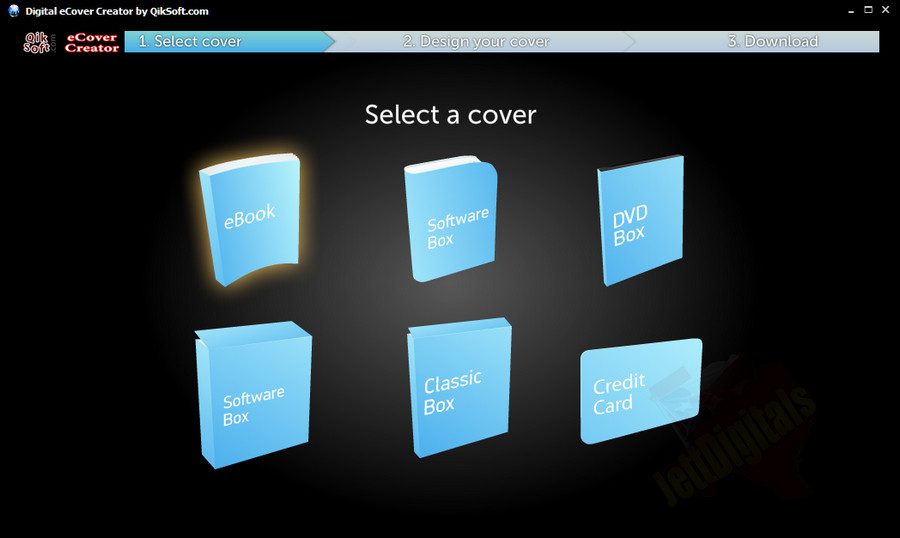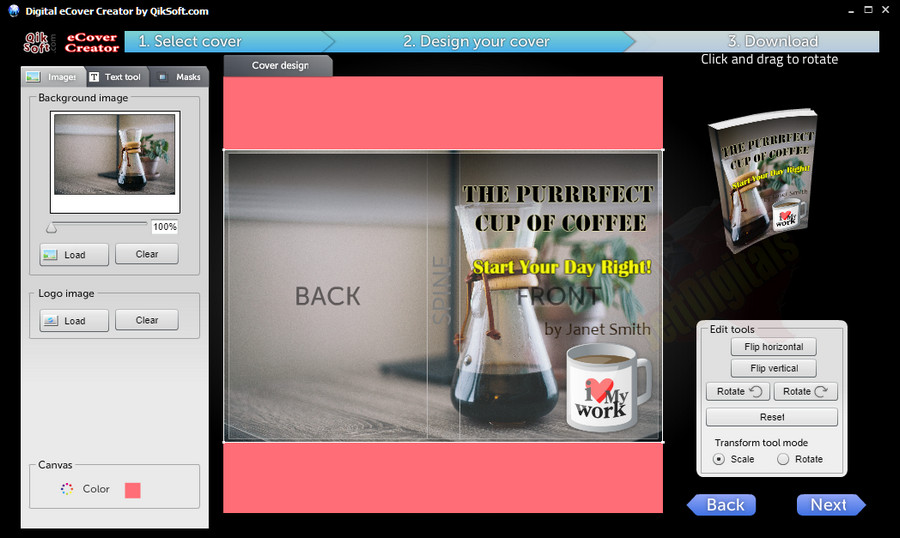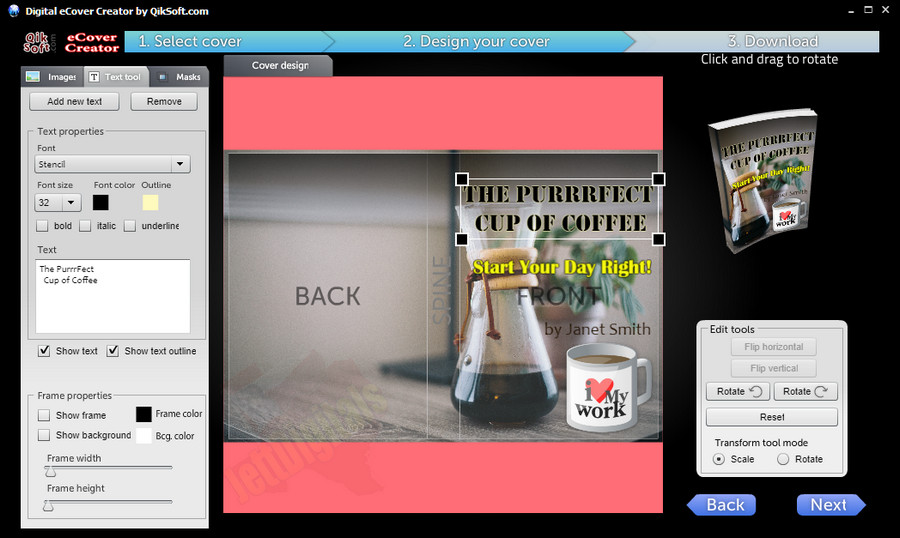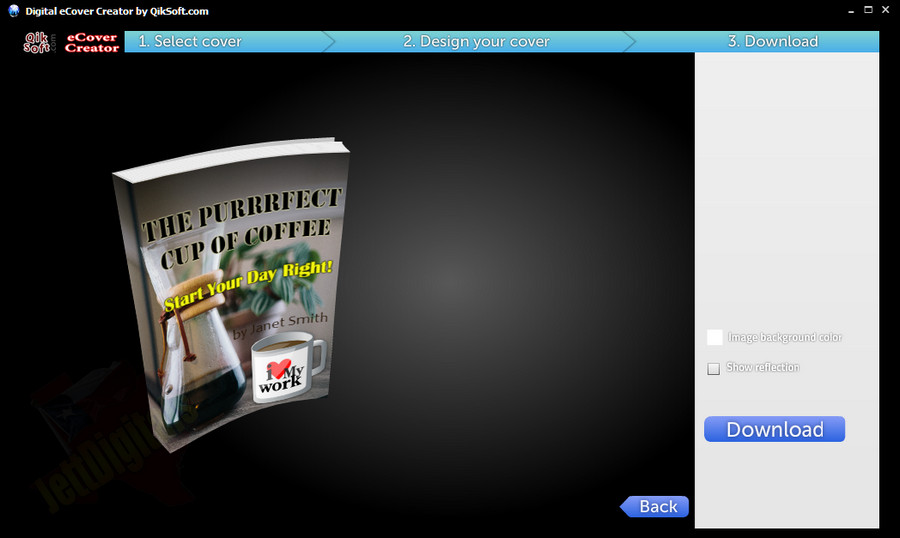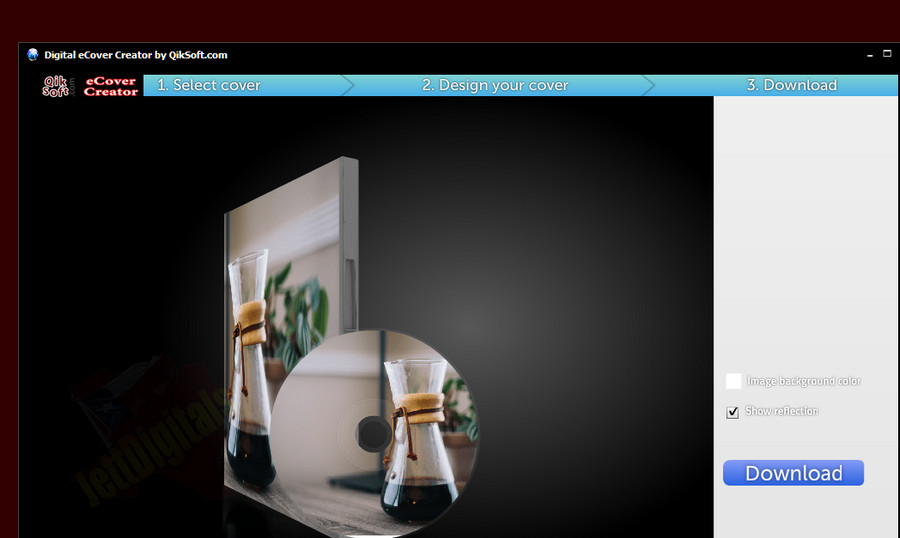ECOVER SOFTWARE FEATURES
This powerful free software allows you to create unlimited covers, software boxes and DVD's for any type of product. Here are the top features.
Great Resolution
Once your create your perfect cover, download the completed image in high quality.
Live Preview
You can see in real time on each step of creating your digital ecover and even go back.
Windows Software
Use our software installer for easy setup, or download the portable version - your choice!
360 Degree Rotation
With a full 360 Degrees of rotation, you can save your ecover from any angle desired.
Custom Graphics
Add your own image and logo. This allows your to create great covers for any niche.
Great Templates
You can choose from DVD, software, software box, ebook, membership and credit cards.
Text Editor
Powerful features only found in expensive software like borders, shadows and resizing.
Transparent Backgrounds
Save eCovers with transparent background, or you can pick your background color.
Image Editing
Use your mouse to drag, resize and scale with ease. Great image editor included too.
"The Digital eCover Creator software allows you to create high quality membership or credit card, Vista style boxes, ebooks and software boxes with ease."
MAIN SOFTWARE SCREENSHOTS
After you have started this Windows based software, these are the screen you will see,
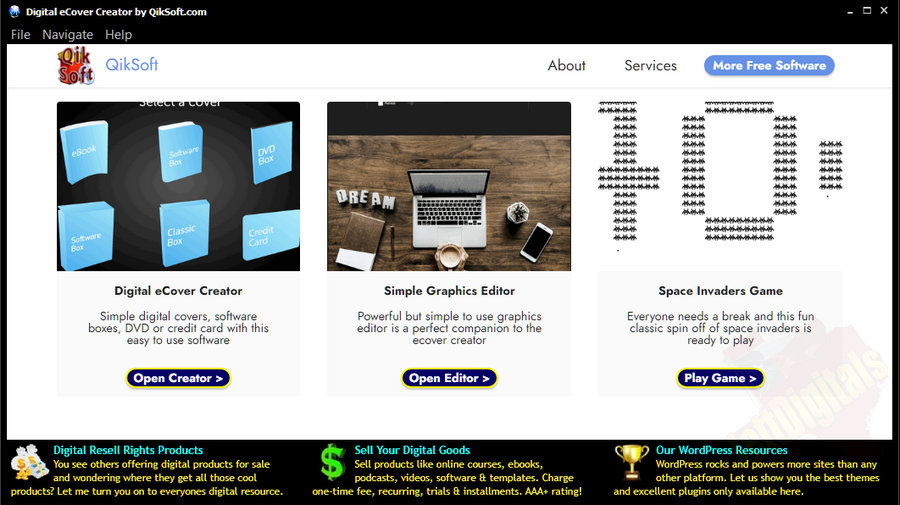
MAIN SCREEN
This is the start screen.
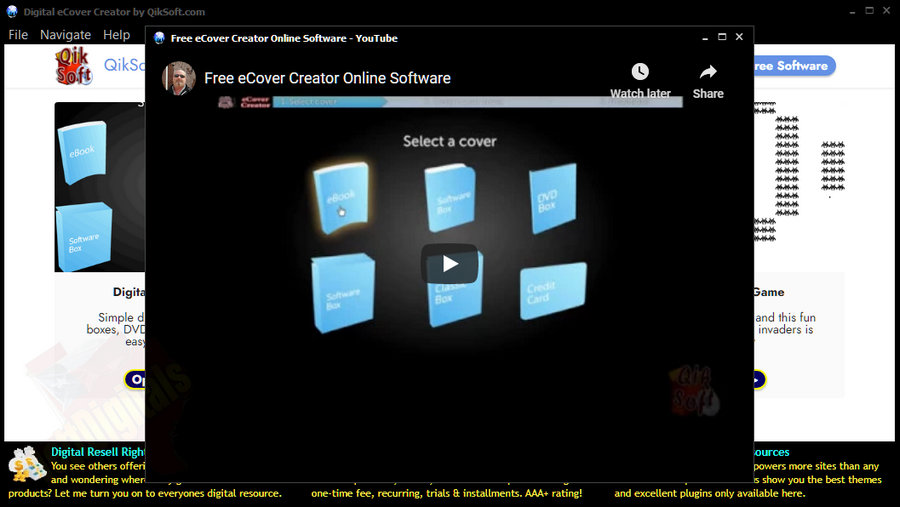
VIDEO TUTORIAL
The help tab enables a tutorial video.
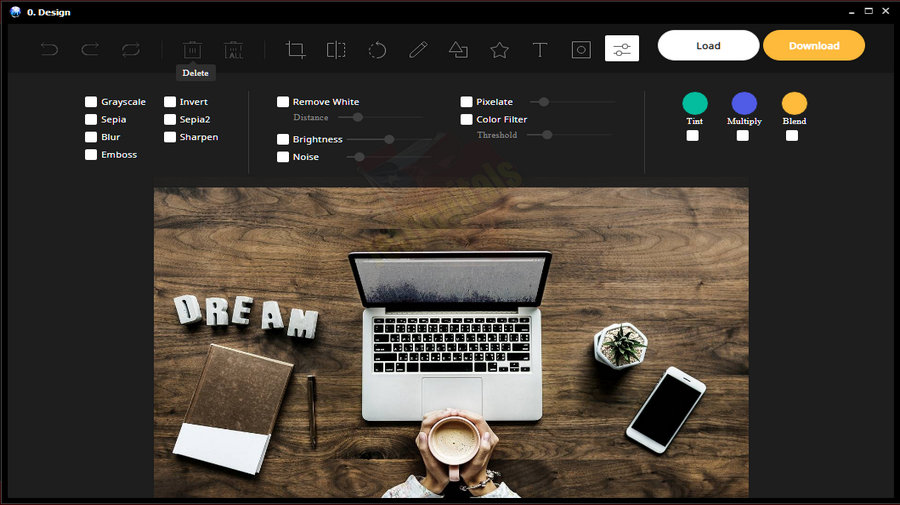
GRAPHICS EDITOR
Great for editing images before or after.
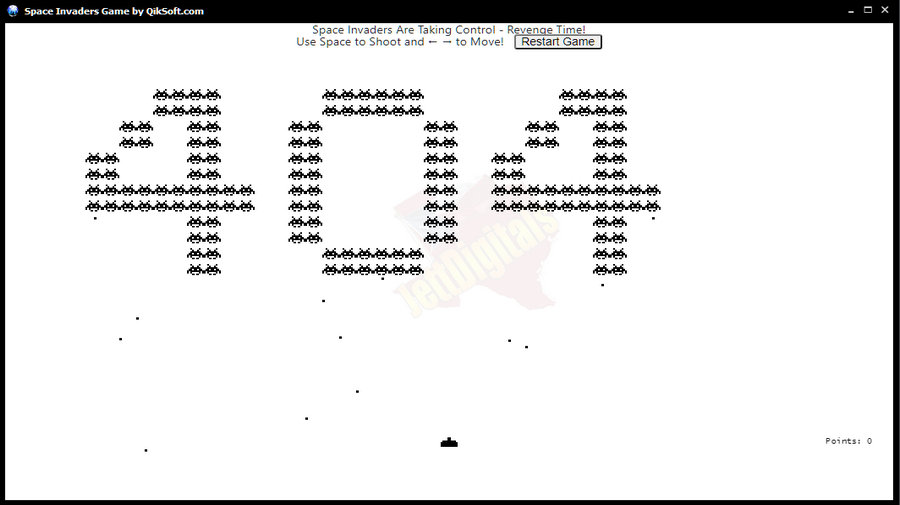
SPACE INVADERS
Our team always says all work, no fun!
ECOVER CREATOR VIDEO OVERVIEW
Watch the video below and see how easy it is to create your own ecovers. You will be kicking your graphics designer to the curb for charging so much!
Watch the Video Tutorial and Learn How Easy it Can Be to Create Your Own eBook Covers, Software Boxes and DVD Mockups
This free ecover creator is a perfect way to get more eyes on your digital product. When us humans see more "eye candy", it stimulates our brain. We then tend to place more value on a digital report or software product with a stand out digital ebook ecover.
Let's take for instance a PLR (private label rights) product that may or may not have a digital cover. If it does not have a cover, it needs one to catch the eye of your visitor. If the PLR product does have a cover, be the 5% that makes their own! You can stand out from the crowd with 15-20 minutes of a little extra work. Putting in a little extra work can and will increase your sales and/or opt-in rates!
This digital ecover maker was an online product for quite a few years. We have offered it since 2017 and peo0le absolutely loved it. Since Adobe is retiring Flash, we spent many hours looking for a sure way to save this really cool app. After a month, we finally came up with a solution and you can have it for FREE.
Do not let the word FREE play tricks with your mind, this is really free full-featured software. No time limits, no nag screens - just free software. You can see in the screenshots that we have placed ads in the software. This is how we will "hopefully" pay for all future enchantments and updates.
Download the Free Digital eCover Creator Software
There is no optin or registration required. Software is designed for
Windows 10 platform and may not run on older versions.
IMPORTANT: the folder contains other file(s) that MUST
stay in same folder as the .exe or software will not function.
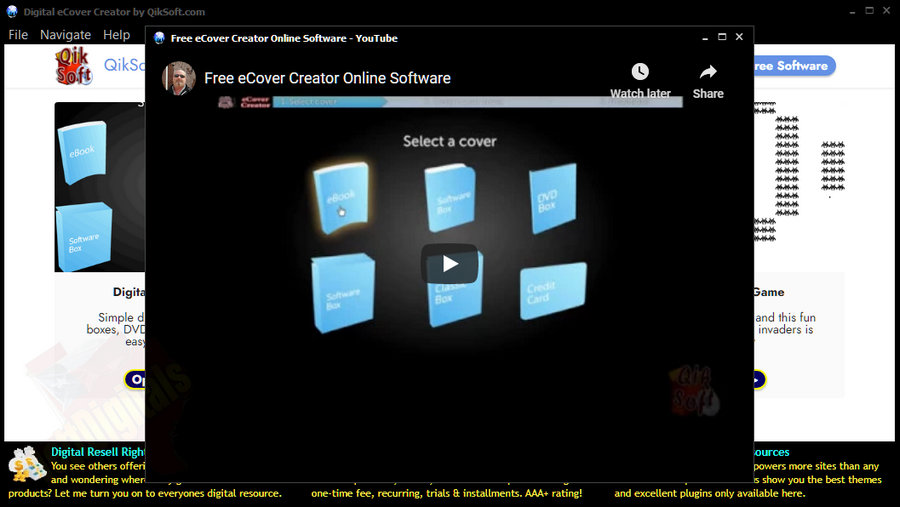
Free Ecover Creator Software