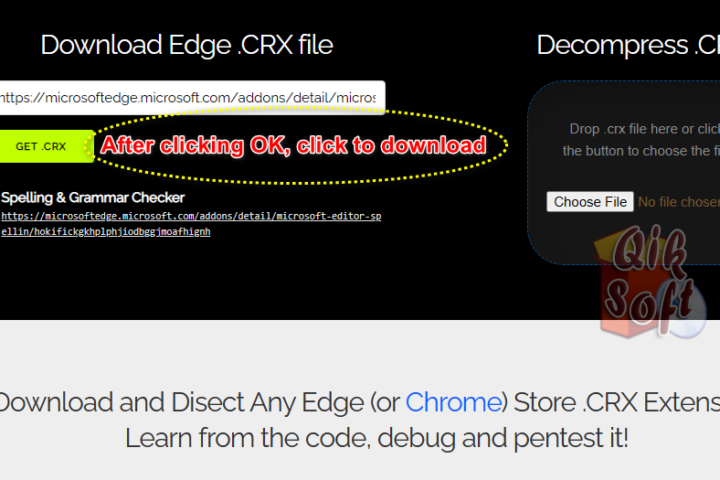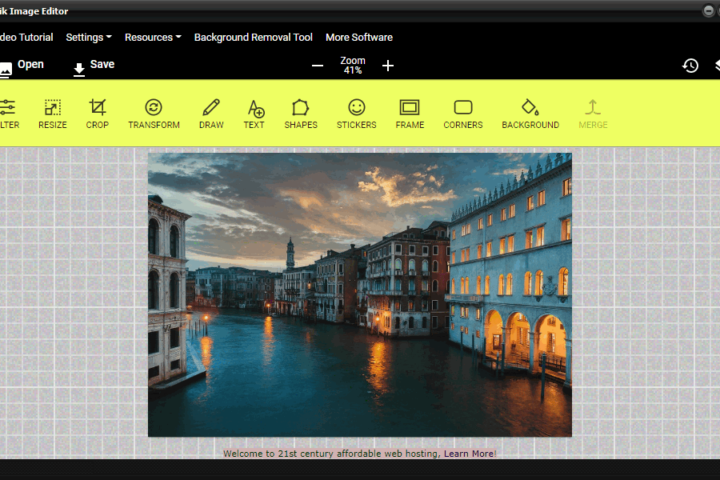Using SimplySign Desktop App with Free Qik Code Sign Software (download).
Locate the SimplySign Desktop icon in your task bar. If not signed in, do so before continuing.
Right click on the icon -> Manage certificates -> Certificate list:
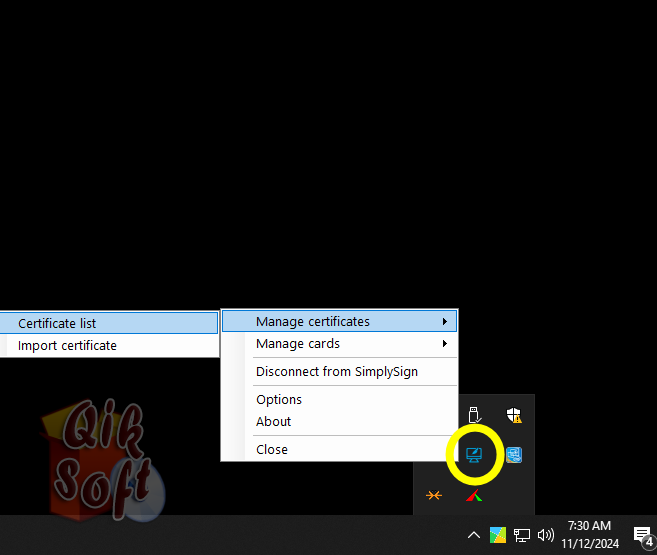
Most likely you will only have one certificate listed. In my case it looks like this:
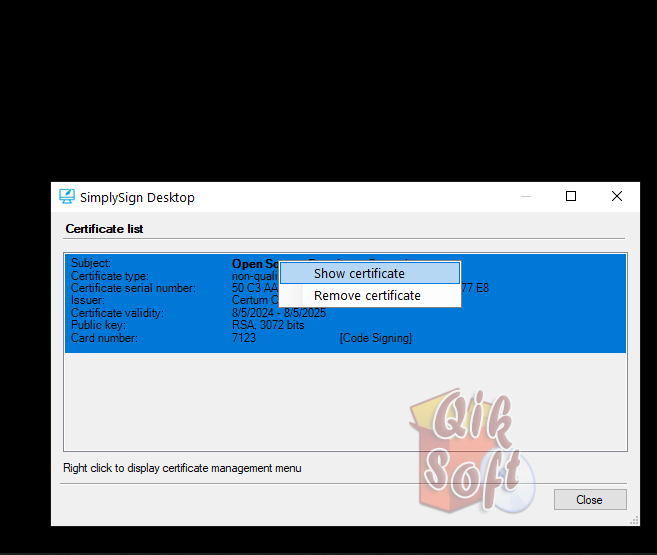
Click on Show certificate:
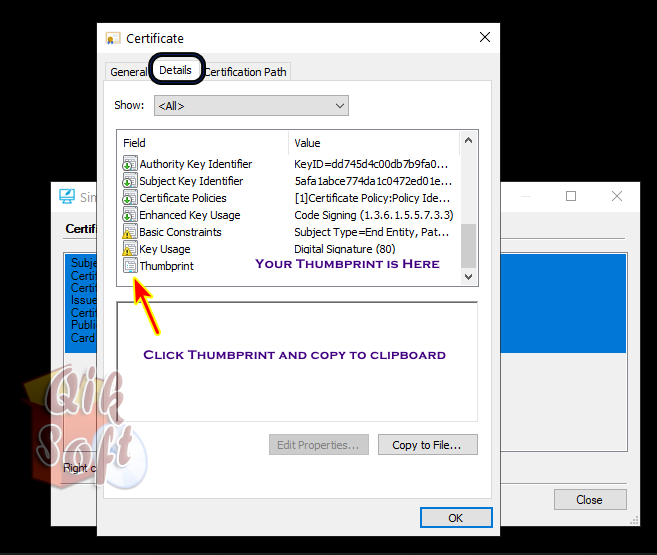
Scroll down to bottom and locate your thumbprint hash.
You can visit Certum and get an open source code signing certificate.